C++: A Beginner's Guide
- Alessandra Zamora
- Jan 9, 2024
- 4 min read
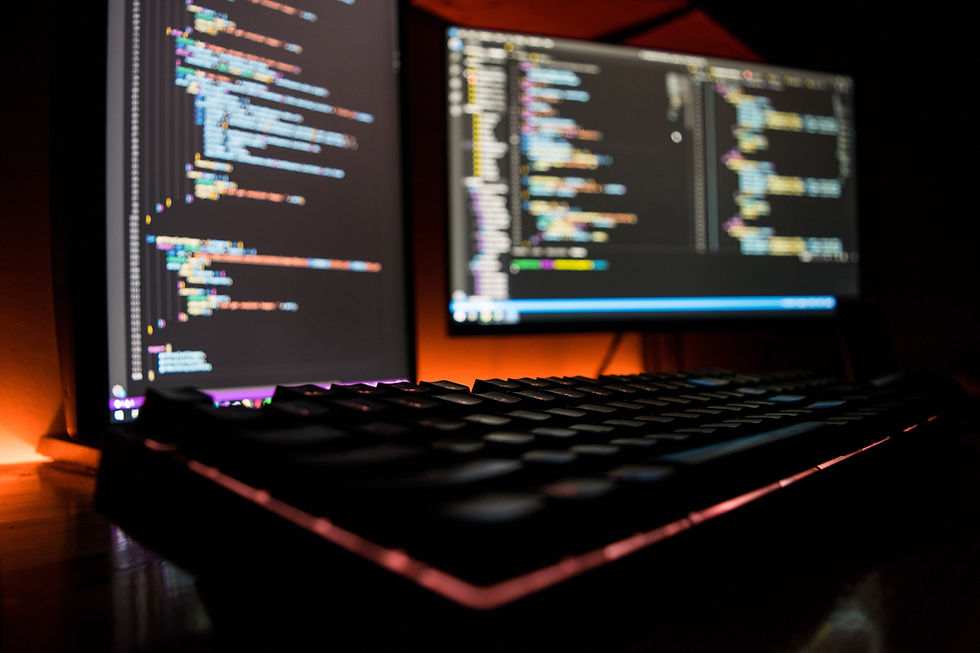
Welcome to the C++ world! If you're new to programming or coming from a different language, C++ might seem daunting at first. But fear not! This guide is designed to introduce you to the basics of C++ in a very clear way. Let's dive in!
What is C++ anyway?
C++ is a high-level programming language that extends the C programming language. It's a powerful tool for developing software where performance, efficiency and flexibility are crucial. C++ is widely used in game development, real-time systems, and system/application software development.
Setting Up Your Environment
Before we start coding, you need an environment to write and run your C++ program. Integrated Development Environments (IDEs) like Visual Studio, Code::Blocks, or Eclipse CDT are excellent choices. I personally use Visual Studio, here's the link to download:
Once you have chosen and installed your IDE, you're ready to write your first C++ program.
Your First C++ Program
Every programmer's journey traditionally starts with a "Hello, World!" program. In C++, it looks like this:

This program introduces several key concepts, let's break them down:
`#include <iostream> includes the Standard Input Output stream library`. Without this, the program won't understand commands like `std::cout`, which we use to display text on the screen.
`int main()` is the entry point where the program's execution begins. The `int` is a variable type, and declaring it before the function name it's a way of saying "When this ends, I'll give back a number`.
`std::cout` outputs "Hello, World!" to the console. It's a way of saying "Print this out for me".
`return 0;` signals the successful termination of the program.
Variables and Data Types
If you don't know what variables are, think of them as boxes where you store different kinds of things. The "type" of each box, depends on what you plan to put in it. In C++, specifying the type of data a variable will hold is important because:
Memory Management: Different types of data need different amounts of memory. C++ needs to know how much space to set aside.
Operations: The type determines what operations you can perform with the variable. For example, you can add integers but not characters.
Basic Data Types in C++
`int` for Integers
`char` for Characters
`float` for Floating-Point Numbers
`double` for Double-Precision Floating-Point Numbers
Control Structures
Control structures in C++ help you make decisions or repeat a task multiple times. C++ has three types of control structures: The sequence statement, selection statements and repetition statements. Here's a brief explanation of each:
Sequence Statements
Sequence statements are the default in C++. They execute code in the order it's written, from top to bottom.
Why it's useful: It ensures that your program follows a logical flow, executing commands exactly in the sequence you specify.
Example: Writing one function after another or declaring variables - each line of code is executed in the order they appear.
Selection Statements: If-Else
If-Else statements allow your program to make decisions. For example, Imagine you're creating a program to grade an exam:

Here, if the score is over 75, it prints "Pass". Otherwise, it prints "Fail".
Why it's useful: This enables your program to choose different paths of execution based on specific conditions or criteria.
Repetition Statements: For Loop
A For Loop repeats a block of code a certain number of times. Let's say you want to count from 0 to 9:

It starts at 0 (`int i = 0`), repeats until it reaches 9 (`i < 10`), increasing by 1 each time (`i++`).
Why it's useful: It's great for repetitive tasks, like counting numbers or going through a list.
In addition to the For Loop, C++ also provides other repetition structures:
While Loop
What it is: The While Loop continues executing a block of code as long as a specified condition is true.
Example: Reading input until a user enters a specific keyword.
Why it's useful: Perfect for situations where you don't know in advance how many times you need to repeat something.
Do-While Loop
What it is: Similar to the While Loop, but the code block executes at least once because the condition is checked after the loop body.
Example: Displaying a menu to a user at least once, then repeating based on the user's choice.
Why it's useful: Ensures that the code block is executed at least once before the condition is evaluated.
Functions
Here's a simple greeting function:

What's happening? When you call the function greet() by using greet(); in your code, it executes the commands inside it, which, in this case, is printing "Hello, there!" to the screen.
Why it's useful: With functions, you can write a piece of code once and use it multiple times. This prevents repetition in your code, making it cleaner, easier to read, and maintain.
Object-Oriented Programming (OOP)
OOP in C++ revolves around creating classes and objects. It's like creating a mold (class) for a cake, and then producing many cakes (objects) from this mold.
Classes and Objects Example: Programming a Car

What's happening? Here, Car is a class that serves as a blueprint. When we create myCar, we're making an object based on the Car class. The myCar.drive(); command then activates the drive function within that object.
Why it's useful: OOP lets you create models of real-world objects and systems. It organizes code by bundling properties (data) and behaviours (functions/methods) into objects. This makes your code more modular, easier to test, and scalable.
Conclusion
Understanding functions and OOP is fundamental in harnessing the full power of C++. These concepts not only enhance code efficiency but also make it more manageable and adaptable to changes. C++ is a versatile tool for programmers, suitable for a wide range of projects from system software to game development. Embrace the learning curve; the more you practice, the more proficient you'll become. Happy coding!



Comments